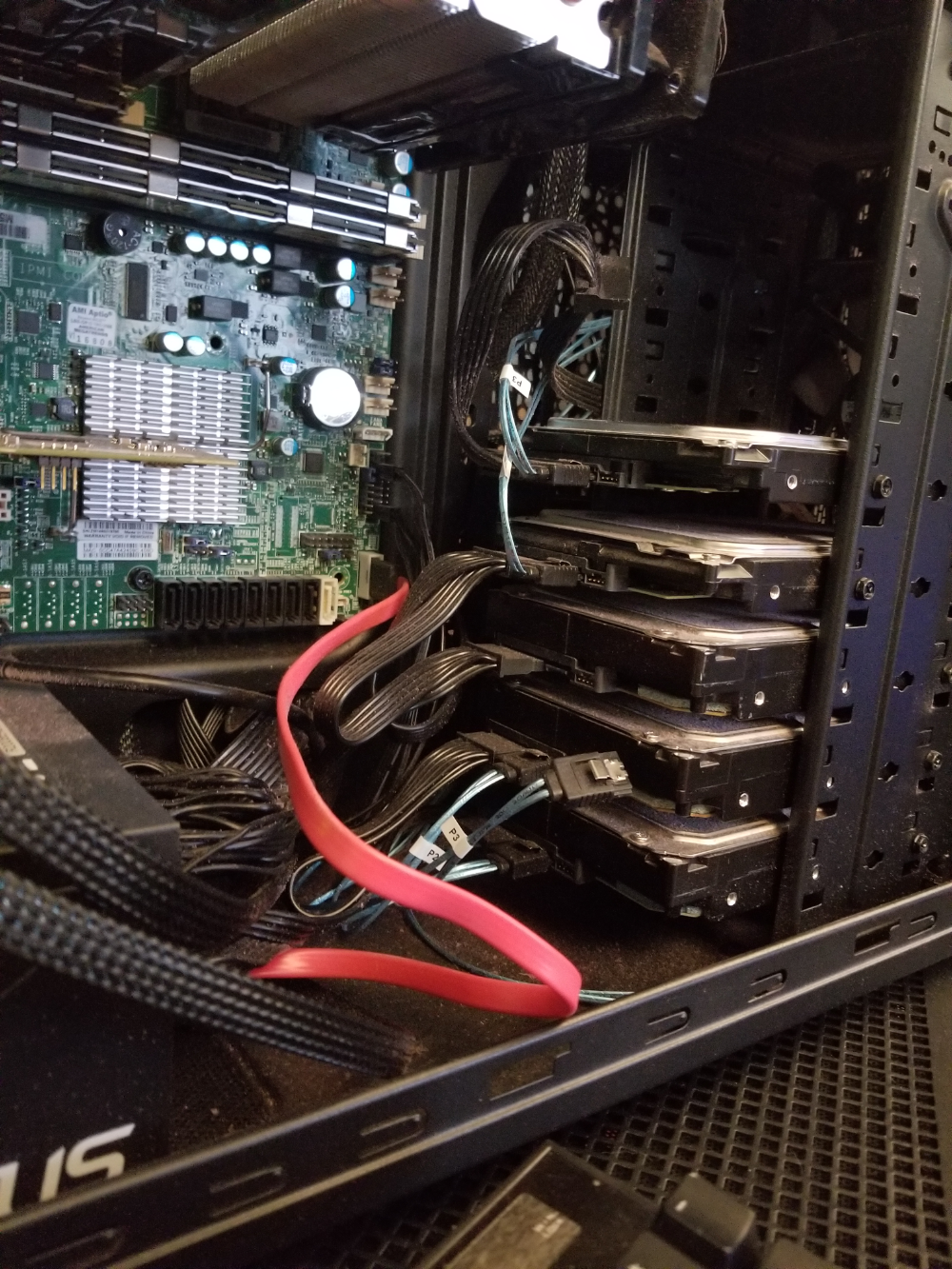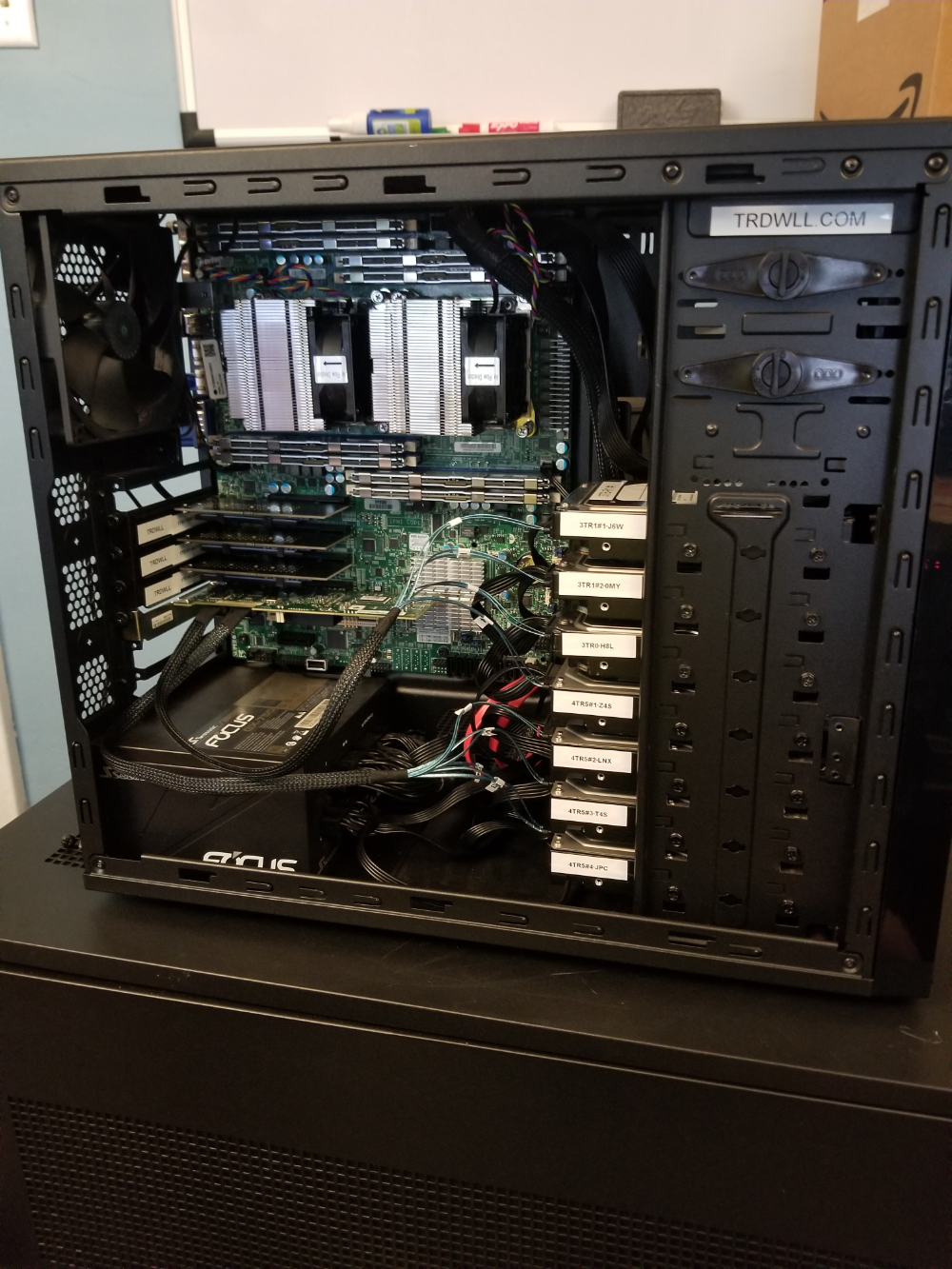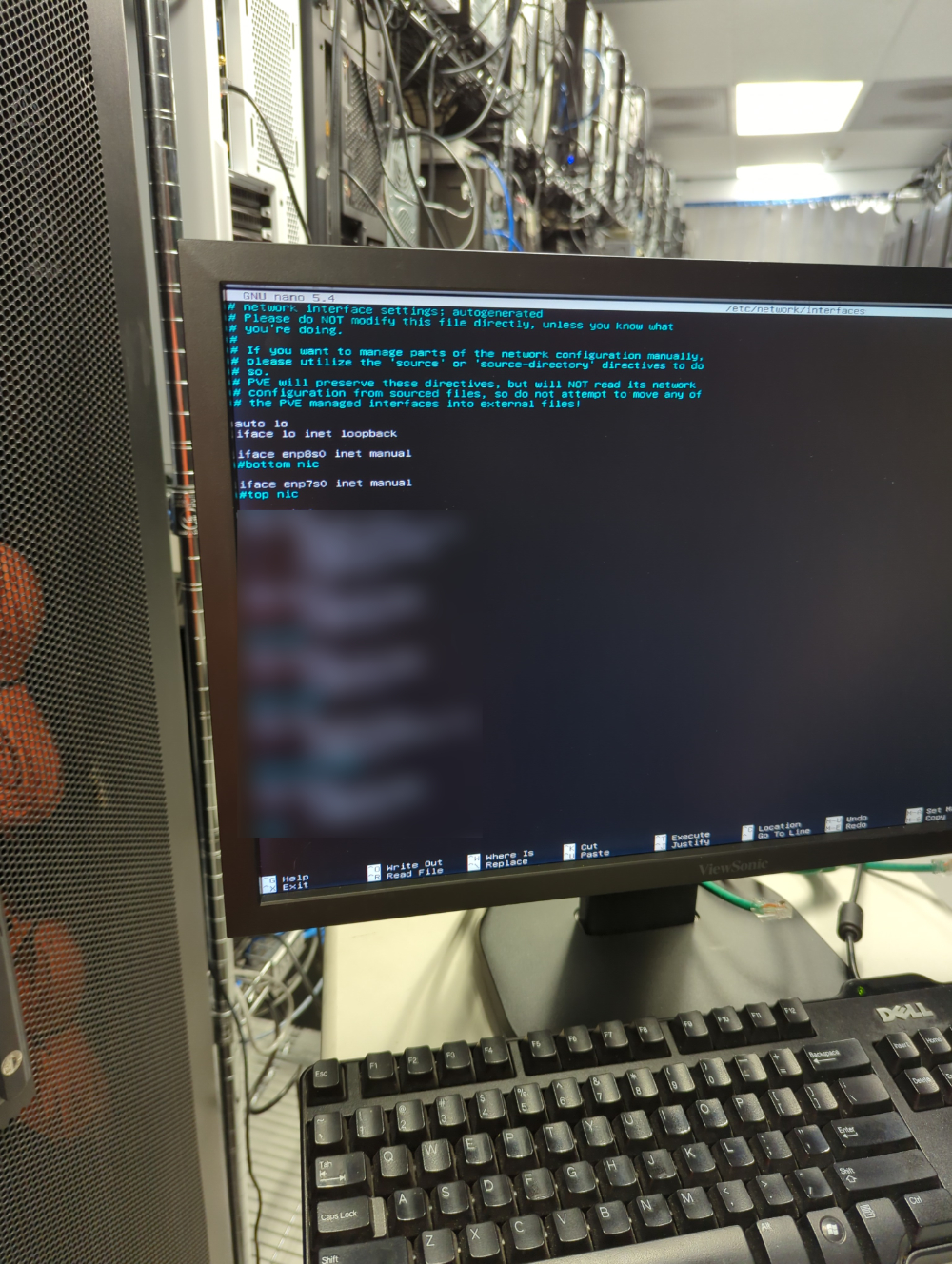Colocating My Server
Colocating a server is something that I've wanted to do for a long time and I just never have until now. Over the years I've had numerous machines that I could've easily colocated (several 1U machines), but it has been too expensive. JoesDatacenter has been around for a long time - even before I started my home lab, but it was a matter of shipping the server(s) or driving to Kansas City, MO. Driving is exactly what we did. Oh yeah, I decided to take my mom with me as a 3-day vacation - since she needed time away from our city also. During the trip, I was able to stop and meet one of our staff and I even gave him 4 of my old monitors (the 6 1080p monitors) as I wasn't using them. The round trip cost me ~$700 and 3 days. I could've shipped the server for much cheaper, but I'd rather take it to the data center and have a mini-vacation - plus our staff member wouldn't have got free monitors so I'm fine with the cost. I even stopped to visit with my brother and give him my old pc case (W200) and 2 monitors.
Even though I colocated my server I'm still going to use a couple of VPS's and Google Cloud for file sharing.
Upgrading the Server
I decided to upgrade some components of this server before colocating it so I could benefit the most from it. Before you give me shit about colocating this older machine instead of building a new one let me explain. I already had this machine from last year and spent ~$1.2k on it. So yeah for that price plus the additional ~$700 I just put into it I could've built something decent with modern hardware, but I wouldn't have had 512GB of ram or 20 cores/40 threads.
Upgrades
- CPUs - E5-2660 V2 to E5-2690 V2.
- These CPUs are basically the exact same with the exception of the frequency - I really wish I didn't drop $150 on the 2660 V2's a year ago and would've just bought the 2690 V2's.
- Storage
- I figured since the machine is going to be colocated I might as well upgrade/replace the drives.
- Removed 2x 1TB HDD
- Removed 3x 3TB HDD (was in Raid 1 and Raid 0)
- Added 2x 1TB NVMe SSD in Raid 1
- I plan to upgrade these to 2TB eventually, but the other $200 will have to wait as I've spent too much money already. 😅
- Added 1x 1TB NVMe SSD in Raid 0
- Was pulled from my old i7 workstation
- Added 2x 250GB 2.5" SSD in Raid 1
- OS boot drive
- Added 8x 4TB HDD in Raid 6
- CPU Coolers
- The coolers I had in the server were the Cooler Master Hyper 212 EVO and they are a pain in the ass to add/remove so I upgraded to the Supermicro SNK-P0048AP4.
- I probably could've gone with a larger 4U cooler, but the machine is in a data center so there's enough cooling already.
- I know these are literally for rack mount, but they work quite well so fuck it.
The NVMe drives are speed capped at 2Gb/s due to them being in PCIe 2 x4 slots - it's still faster than a standard HDD and SSD so I'll take it.
If you're curious about the server I posted about it here.
I also dusted the hell out of it before moving it to the dc. 😀I removed the front USB and audio jacks as I don't need them - and *insert paranoia* tbh I don't want someone walking by and plugging something in while they work on their server etc.
Since these pictures were taken I replaced the 3x 3TB HDD (first 3 drives) with 4x 4TB HDD to pair with the other 4 as a raid 5 array.
Setup
Now that the server has been upgraded I went ahead and started configuring my VMs and the network. I placed the order for the subnet and added the subnet to the server so when it's added to the datacenter and powered on everything will just work... right?
The tech that was there when I installed the server helped me for about an hour to configure my network and get it up. I had an issue establishing an uplink so I was unable to access the server remotely. I also ran into some issues internally that I won't talk about as it's regarding security, but it's all resolved now.
I was on a time crunch so I didn't ask if I could take some photos, but I had to take a photo of my interface's config so here's that.
I chose JoesDatacenter mainly due to price, but around the internet people seem to recommend them, but I haven't been able to find any colocation reviews. (I'll post a review after some time has passed.) I didn't need unlimited bandwidth or a ton of additional features that most colocation companies provide.
The Trip
The trip was very long and if I ever go by car for 10+ hours I think I'll spread it out longer.
If you are ever in the St. Louis area you should stop by Gingham's Homestyle Restaurant in St. Charles. Their food was really good and reminded me of Waffle House. $51+$10 tip for 3 people so it's a bit on the high side, but it was worth it.
I know it's a bit blurry, but it was an impulsive photo.
until next time